TIT (Tripura Institute of Technology) has announced the UG, PG exam results on the official website. Students who had appeared for the exams can visit the official website in order to check their course-wise exam results.
Tripura Institute of Technology (TIT), Narsingarh, Agartala is an AICTE recognized institution and is affiliated with Tripura University. Tripura Institute of Technology offers diploma and undergraduate courses in the engineering streams. The diploma and degree programs offered at the Tripura Institute of Technology follow the semester pattern. The institute follows the academic curriculum as per the Tripura University.
Exams for degree and diploma courses are held at the end of the semester. The results of examinations are declared internally by the Tripura University and are not available on the public web portal of the Tripura Institute of Technology (as of the date of publication of this article). Students are advised to check with the University for the details of results.
TIT Result 2022: Latest Update
| Exam Name | Course Name | Result Link |
| PROVISIONAL RESULT OF B.Tech 2ND, 4th and 6th SEMESTER, EXAMINATION – 2020 | Bachelor of Technology (B.Tech) | Click Here |
| PROVISIONAL RESULT OF Diploma Engg 2ND and 4th SEMESTER, EXAMINATION – 2020 | Diploma in Engineering | Click Here |
TIT Result 2022: How to Check?
The result of TIT semester-end exams is declared on the website of the University of Tripura. Students can check their result by following these steps:
- Visit the result page of Tripura University
- On this page, the result links for the recently declared result will be available
- Click on the required link and download the result in a PDF file
- Print your result for future reference
TIT Time Table 2022: How to Check?
To access the exam schedule, students need to follow these steps:
- Visit the official website of TIT
- Navigate to the ‘Announcements’ ticker on the right
- Click on semester routine.
- The exam schedule will be downloaded in a PDF file
- Check the schedule accordingly
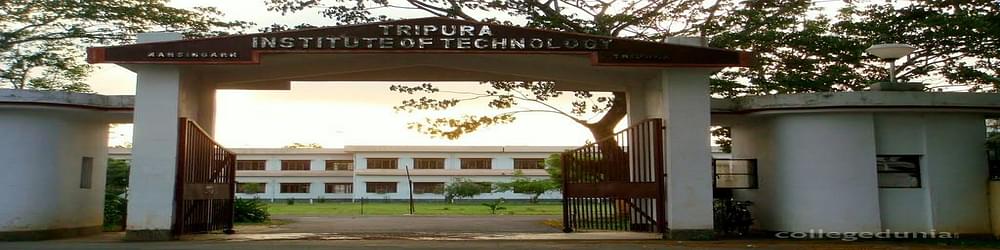


.jpeg?tr=h-127,w-254,c-force)


 “
“




.jpeg?tr=h-42,w-42,c-force)









Comments